Updating when using BMPlayer.
Click “BNPlayer” > “Preferences” and open preference panel. Click “…” button and standard open dialog opens. Specify a new XML file and click “open” button to start loading the library data.
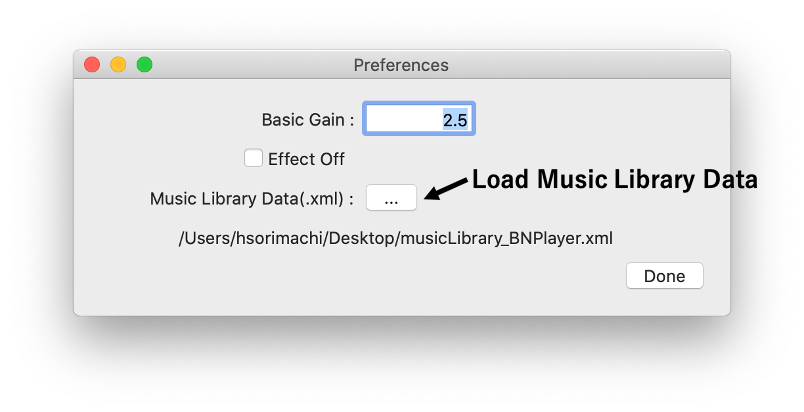
Updating XML file.
Overwrire the XML file by exporting library data from Apple Music App (or iTunes). Then launch or relaunch BNPlayer and open the music library browser. New library data should be loaded automatically.
