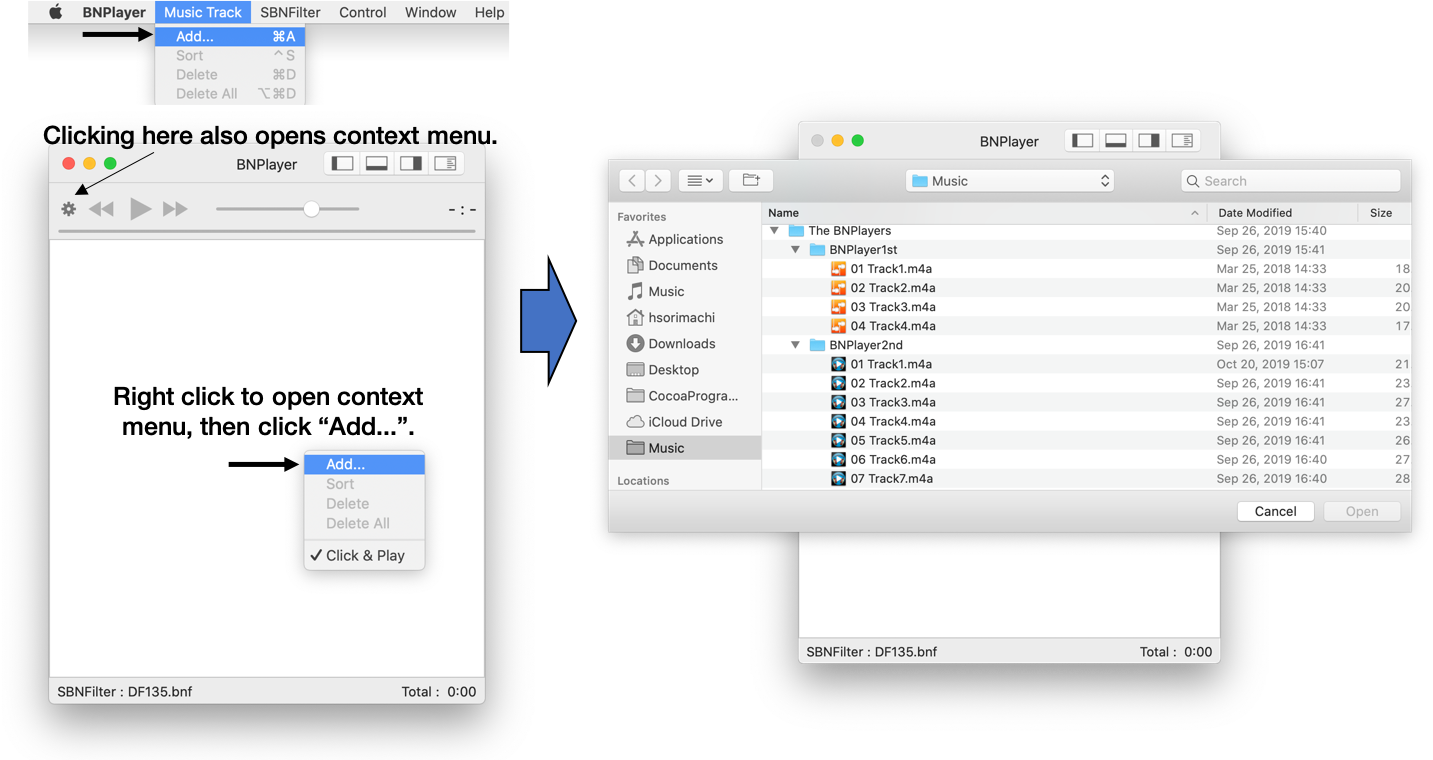Three ways to add tracks to the list.
Drag track(s) from Finder.
You can directly drag and drop music files from Finder.
Drag track(s) or an album from the Media Library Browser.
If your music files are managed by Apple Music App (or iTunes), and if your music library is in the /Your home folder/Music/ folder, use Music Library Browser to search and drag music files to the track list. The browser does not show musics on the cloud (stream music) and you can’t add them to the track list.
Note : /Your home folder/Music/ folder is the only place BNPlayer can read files without your explicit permission.
Use “Add” command.
Right click (or Command+Click) in the track list area. Context menu will be opened. Click “Add…” command and a dialog will be shown. Select music file(s) to be added to the track list and click open button. Clicking ![]() button also opens the same menu. You can also use “Music Track Menu” to access “Add…” command.
button also opens the same menu. You can also use “Music Track Menu” to access “Add…” command.