Compensation Goal
A SBNFilter is built under following layout assumption.
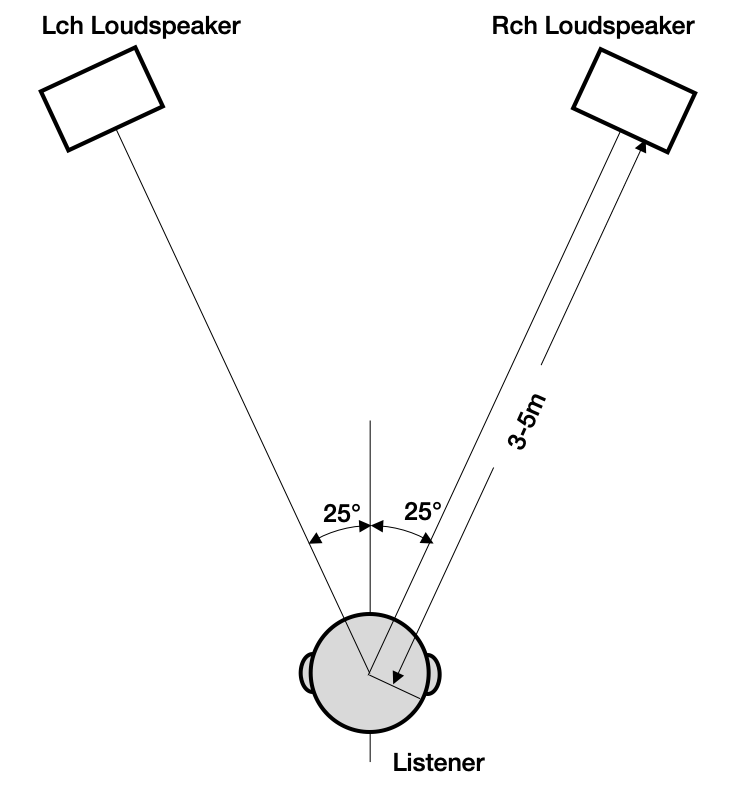
If you play left channel signal with BNPlayer and a headphone, sound source should be located at 25 degrees left. But it is not always true because you are not average person and your headphone is not ideal. Goal of compensation is make left(right) signal always located at location 25degrees left(right). To achieve this goal we are going to adjust L/R balance of the SBNFilter.
Select a SBNFilter to be compensated
To start SBNFilter compensation, click “SBNFilter” > “Compensate…”. BNPlayer will be switched from player mode to compensator mode. Then BNPlayer asks to select a SBNFilter to be compensated.
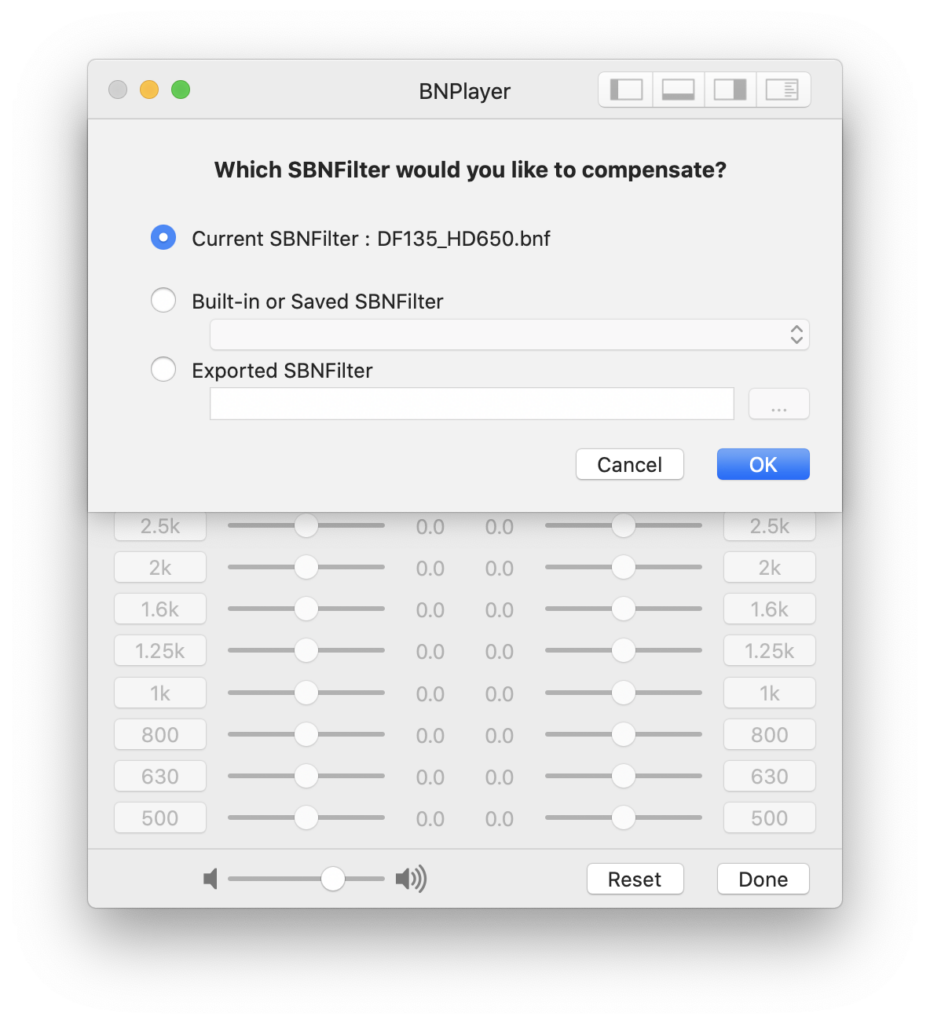
You have four choices :
- Current SBNFilter (SBNFilter you have been using)
- Built-in SBNFilter (DF125, DF135 and DF145)
- Saved SBNFilter (SBNFilter you saved in BNPlayer’s home folder)
- Exported SBNFilter (SBNFilter you exported to some folder)
Select a SBNFilter and click OK. Sheet will be closed.
Note : If the SBNFilter you selected is already compensated, not all the sliders are at neutral position. Remember a SBNFilter includes original filter body and compensation data. If you click reset button and store the SBNFilter, you can restore original non-compensated filter.
Compensation procedure
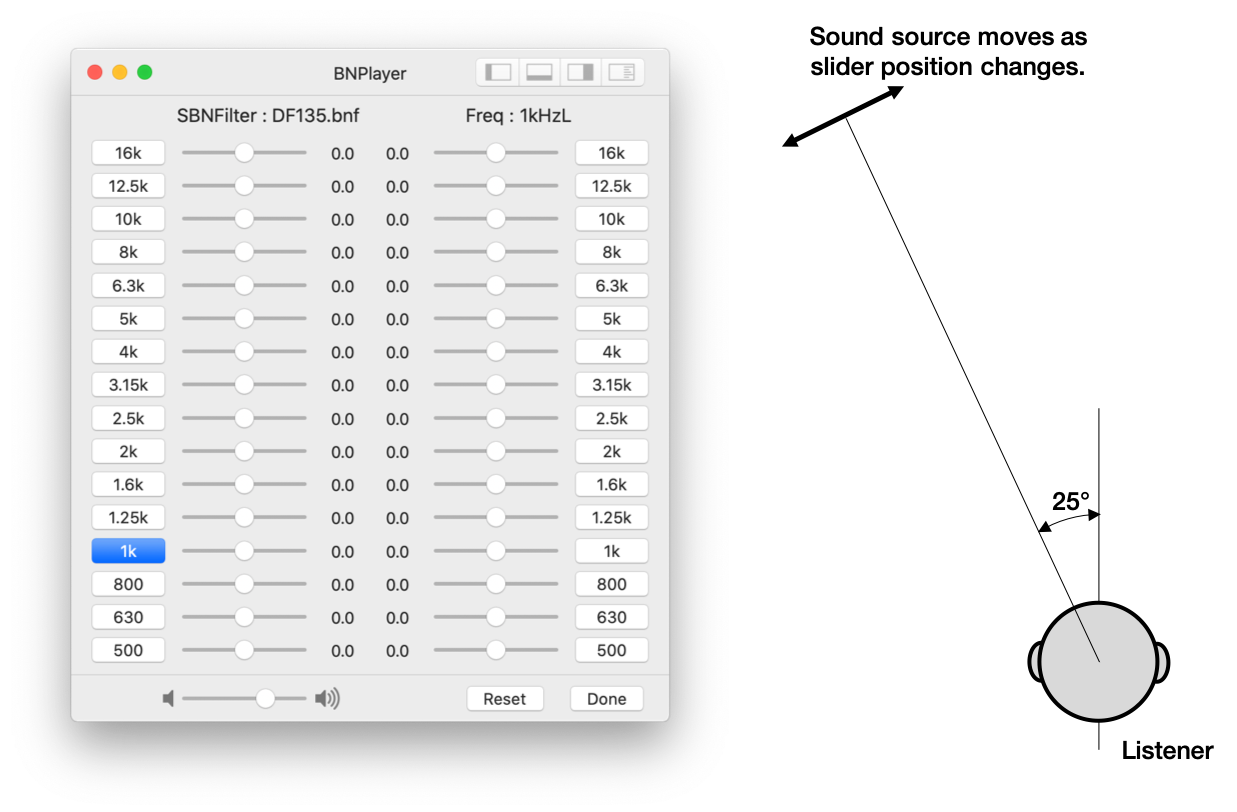
- Click L-channel “1k” button (see figure above). You can hear test signal. Move slider and adjust its sound source location 25 degree left.
- Repeat the same procedure for L-channel 1.25kHz, 1.6kHz…12.5kHz.
- Repeat the same procedure for L-channel 1kHz to 12.5kHz again because each adjustment is not independent.
- Repeat the same procedure for R-channel.
Usually you don’t have to adjust less than 1kHz. Adjusting 16kHz is very difficult.
Save or Export SBNFilter
After compensation click “SBNFilter” > “Save…” or “Export…” and store compensated SBNFilter. See SBNFilter Operations for details.
Use compensated SBNFilter as the current SBNFilter
Click “done” button to terminate compensator panel. You will be asked if you would like to use compensated filter as a current filter. If you answer is yes, the compensated SBNFilter will be set as a current SBNFilter. You can check the compensation result, then you can store or re-compensate it. BNPlayer will back to player mode after clicking yes or no button.

