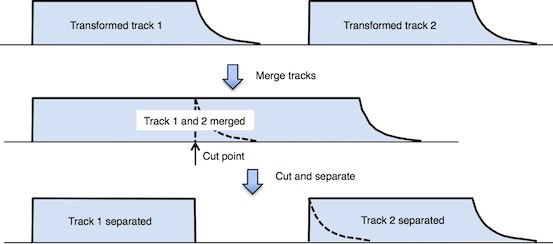BNeffector adds delay and reverb to a transformed music file.
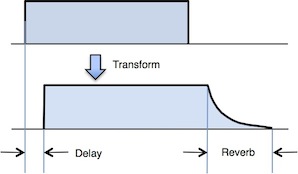
Total time of delay and reverb is about 1.5 seconds. As you cannot hear reverb, silent gap between tracks is 1.5 second longer than original. It usually does not matter, but when original two tracks do not have any silent gap between them, additional gap make you feel uncomfortable.
You can eliminate this additional silent gap by
1. Open preferences and make sure “Cut Point” is properly set. Cut point has to be 4781 for attached SBNfilter.
2. Select a track, click “Edit” > “Joint/Unjoint to the Next Track”. The track will be jointed to the next track and no silent gap will be added.
The following figure shows that track1, 2 and 3 are jointed and track 4 and 5 are also jointed. Gap will be added only between track 3 and 4. Background color of the tracks indicates how tracks are jointed.
This is what BNeffector actually do when tracks are jointed.
1. Transform each track. Delay and reverb are added.
2. Merge tracks to eliminate added silent gap.
3. Separate merged tracks at the cut point.
4. Optimize sound level by multiplying the same factor and re-quantize them. Jointed tracks are practically one and the same music file. BNeffector adjust sound level of jointed tracks same even if individual sound level optimization is selected.