Generating XML format music library data file.
Open Apple Music App. (or iTunes), click “File” > “Library” > “Export Library…” and export music library data in XML format.
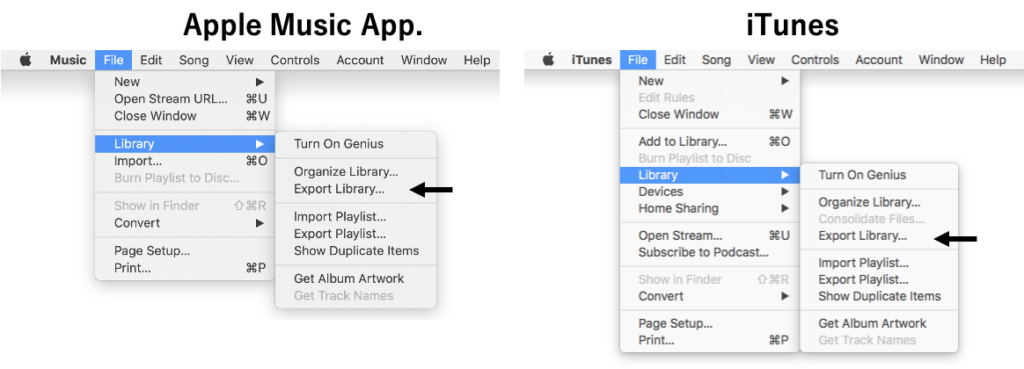
Loading the XML file to BNPlayer
If this is the first loading.
Launch BNPlayer and click  button. As this is the first time, BNPlayer doesn’t memorize last file it used and asks if you would like to specify a new XML file.
button. As this is the first time, BNPlayer doesn’t memorize last file it used and asks if you would like to specify a new XML file.
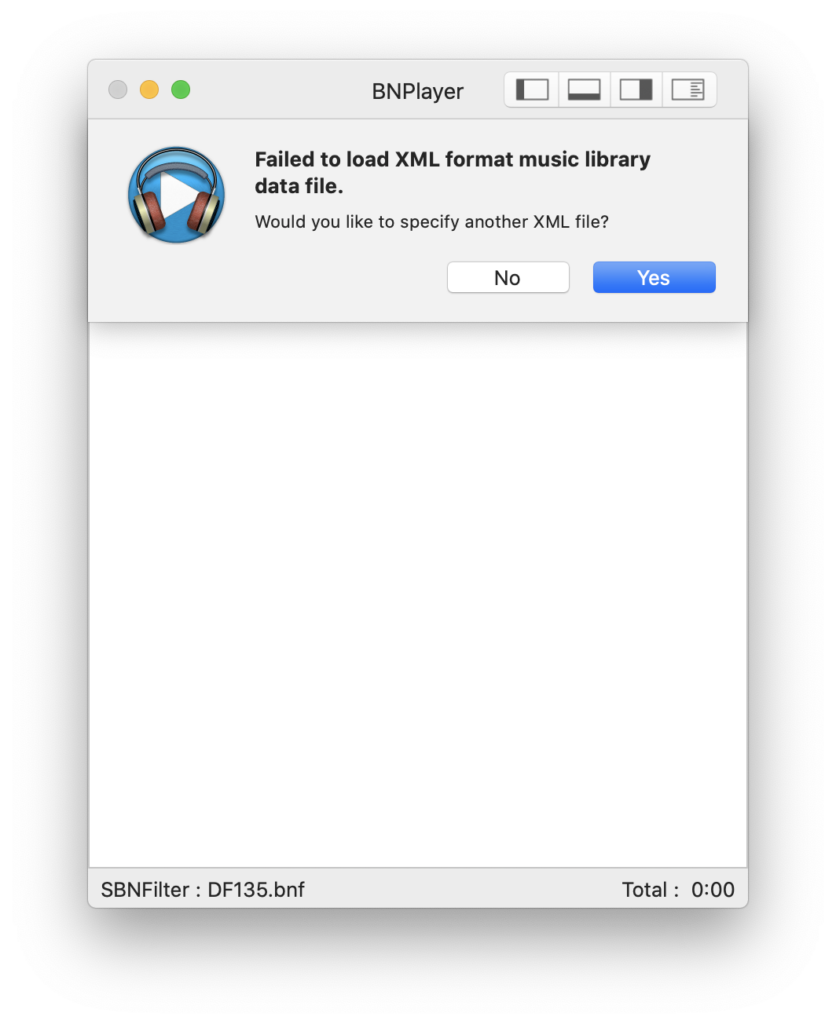
Click yes and standard open dialog will be shown. Specify the XML file you just exported and click “Open”.
If this is not the first time.
Update library data from the preference panel.
