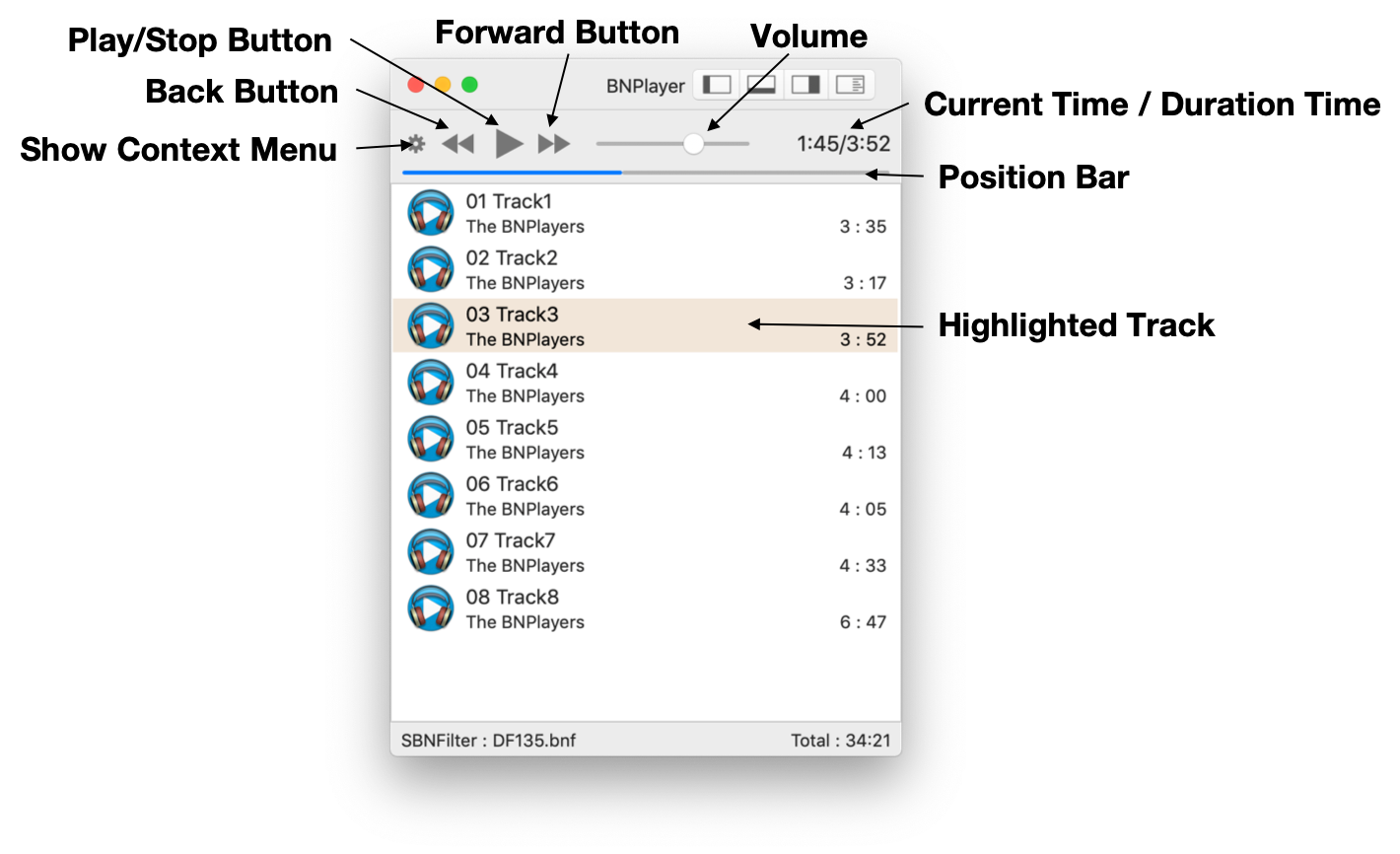
Start playing
- Clicking
 button starts playing from current position of the highlighted(brown colored) track. Current position is indicated in the position bar.
button starts playing from current position of the highlighted(brown colored) track. Current position is indicated in the position bar. - If click & play is on, clicking a track starts playing from beginning of the clicked track. Default state is click & play on.
- When click & play is off, clicking a track makes the track highlighted and sets current position at the beginning of the track. Click
 to start playing the track.
to start playing the track.
Tip : Use “Click & Play” command in the context menu to check or change click & play status.
Stop Playing
Click  button to stop playing. If you click
button to stop playing. If you click  button after that, playing starts from the same position of the same track.
button after that, playing starts from the same position of the same track.
Move to other track during playing
- If click & play is on, just click another track to change track.
- Click
 button to play the next track from the beginning.
button to play the next track from the beginning. - Clicking
 button moves current position to the beginning of the current track and start playing from there. If current position is already very close to the beginning,
button moves current position to the beginning of the current track and start playing from there. If current position is already very close to the beginning,  button start playing the previous track from the beginning. So double click
button start playing the previous track from the beginning. So double click  button to move to the previous track.
button to move to the previous track.
Dragging position bar
Drag the position bar during playing to move playing position of the track.
Note : If you open the preference panel and check “Effect Off”, BNPlayer stops adding binaural effect and becomes an ordinary music player. GEQ is also off. This mode is for test purpose.
