To open graphic equalizer(GEQ) panel, click  button in the top right corner of the window. GEQ panel will be added to the bottom of the window. To hide it, click the same button. Music is still equalized when the GEQ is hidden. To stop equalizing, click Reset button of the GEQ.
button in the top right corner of the window. GEQ panel will be added to the bottom of the window. To hide it, click the same button. Music is still equalized when the GEQ is hidden. To stop equalizing, click Reset button of the GEQ.
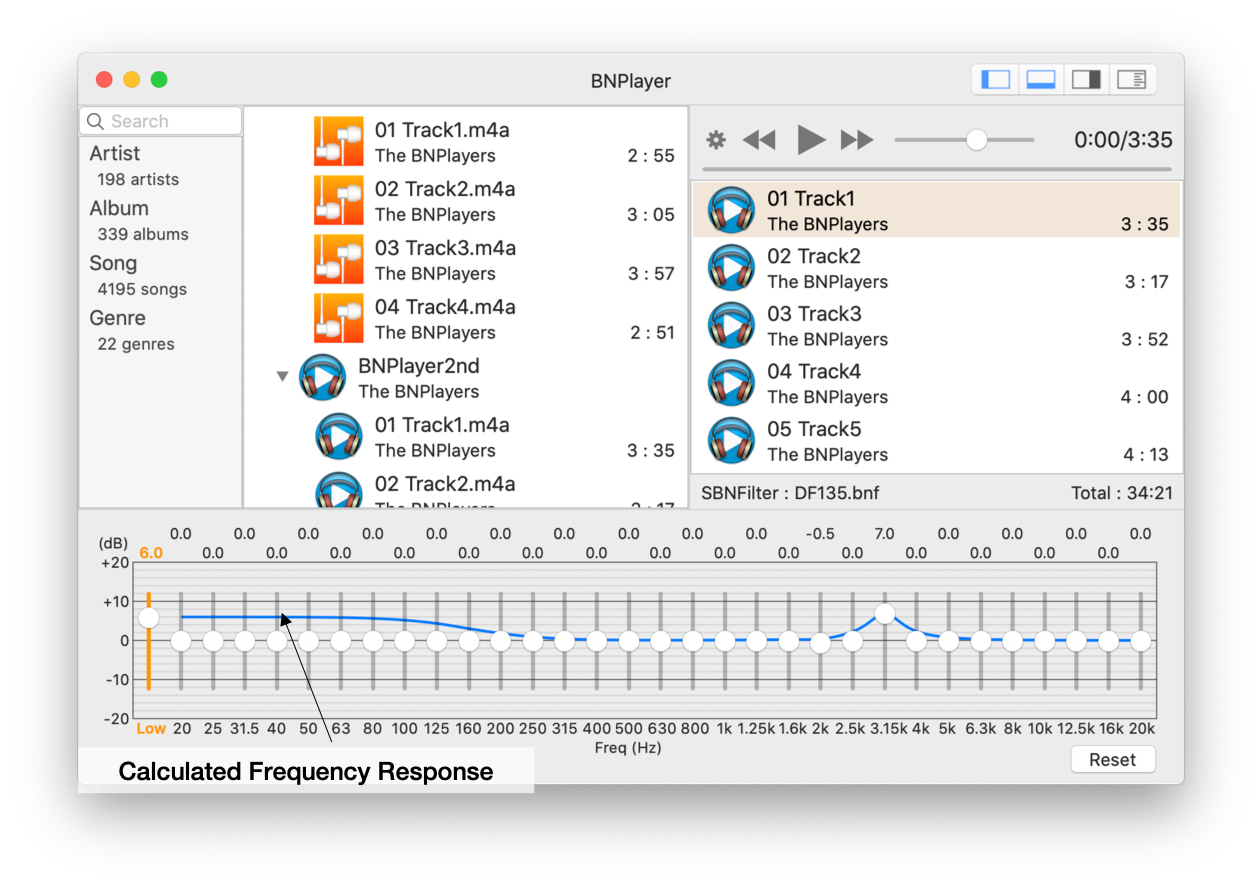
The GEQ has standard 31 frequency band plus low boost/cut filter. Solid blue line shows calculated frequency response. Reset button moves all the sliders to zero.
Graphic Equalizer Specification
- Frequency band : 20, 25, 31.5, 40, 50, 63, 80, 100, 125, 160, 200, 250, 315, 400, 500, 630, 800, 1k, 1.25k, 1.6k, 2k, 2.5k, 3.15k, 4k, 5k, 6.3k, 8k, 10k, 12.5k, 16k, 20kHz
- Boost/cut range : +/- 10dB
- Q : 3.0
- Low boost/cut filter : fo 150Hz, boost/cut range +/- 10dB
Saving GEQ setting
GEQ setting is saved when BNPlayer is terminated. It was restored when BNPlayer is launched.
see Also : About BNPlayer’s Home Folder
