Tracks
When not playing :
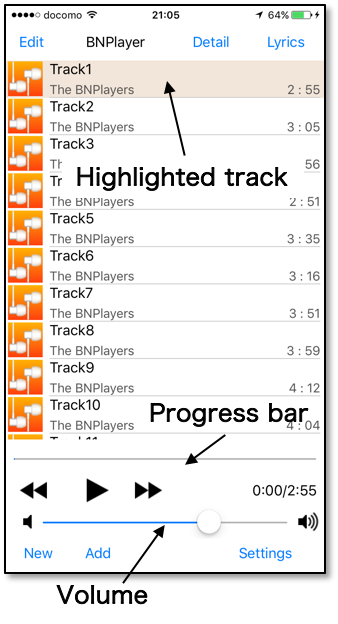
– Tapping a track begins playing from the tapped track.
– Tapping![]() starts playing from the highlighted (brown colored) track.
starts playing from the highlighted (brown colored) track.
– Tapping ![]() makes the next track highlighted.
makes the next track highlighted.
– Tapping ![]() moves progress bar to the beginning of current track.
moves progress bar to the beginning of current track.
– Double Tapping ![]() makes the previous track highlighted.
makes the previous track highlighted.
When playing :
– Tapping ![]() stops playing.
stops playing.
– Tap a track starts playing the tapped track.
– To play the next track, tap ![]() .
.
– To play current track from beginning, Tap ![]() .
.
– To play the previous track, double tap ![]() .
.
– Drag progress bar to move playing position.
Volume Control :
– System volume (device’s two volume buttons) and BNPlayers volume control are independent, not synchronized. You can use both control to change sound level.
– If volume control bar turns red, it means internal clipping and you have to decrease BNPlayer’s volume control.
– To get best result, use standard “Music” application to set the system volume, then switched to the BNPlayer and adjust its volume to fine tune sound level.
