Total volume gain is product of following three gains.
- BNPlayer’s volume gain
- BNPlayer’s basic gain
- Your Mac’s volume gain
To check or modify basic gain, open preference panel by clicking “BNPLayer” > “Preferences…”. Default value is 2.5 and in most cases you don’t need to change it.
BNPlayer’s internal gain is equal to basic gain multiplied by BNPlayer’s volume gain. If this internal gain is too high, internal clipping will occur and volume control bar turns red color. Move the volume level down to stop clipping.
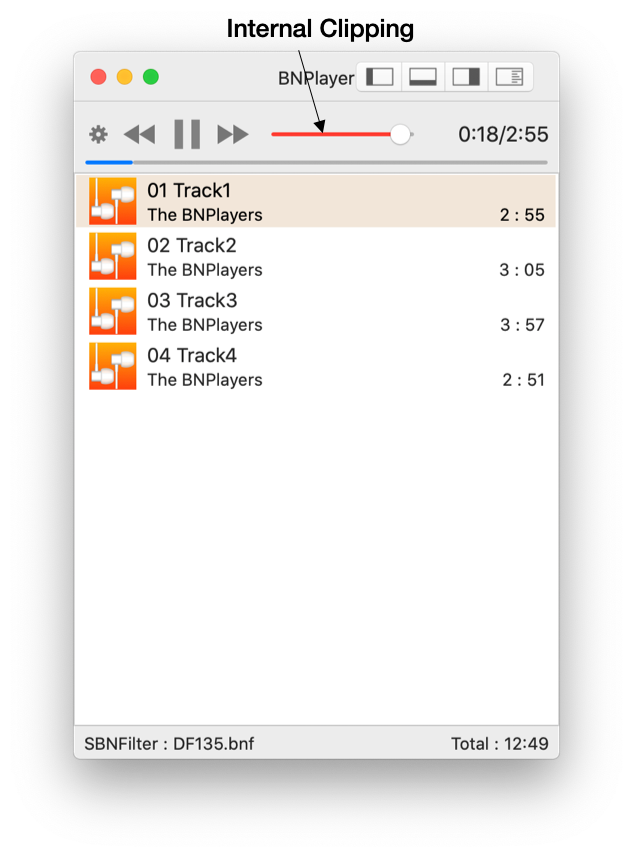
Key Board Short Cut
Keyboard shortcut for volume up is “Command” + ↑, volume down is “Command” + ↓. You can fine control the volume gain by these shortcuts.
