Arranging and sorting tracks
To arrange track list, move a track by dragging.
To sort, Right-click track list area or click ![]() button. Context menu will be opened. Click “Sort” command and track list will be sorted in alphabetical order. You can also use “Music Track” > “Sort” command.
button. Context menu will be opened. Click “Sort” command and track list will be sorted in alphabetical order. You can also use “Music Track” > “Sort” command.
Deleting a track
Right click a track you want to delete. Context menu will be opened. Click “Delete” command. You can also swipe a track left with two finders to delete it.
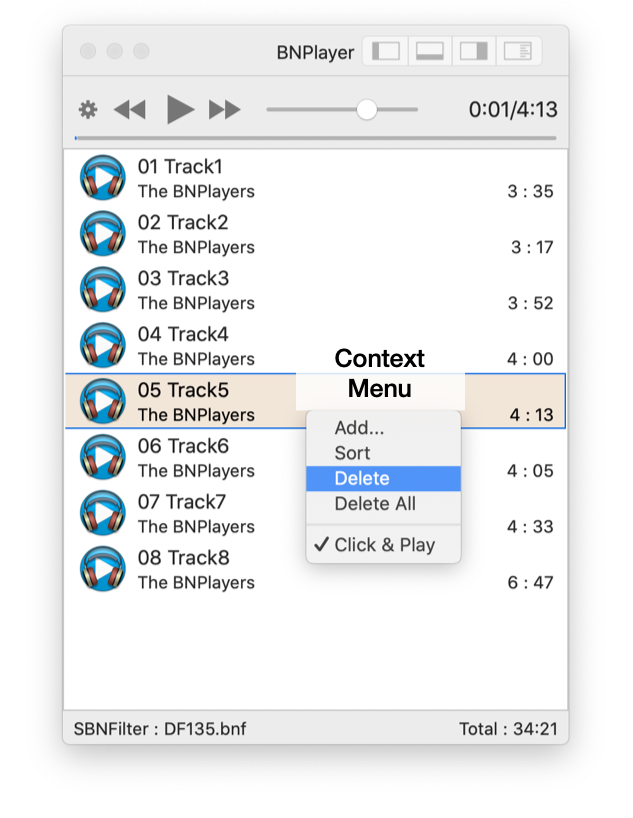
Deleting all tracks
Use “Delete All” command in the context menu or “Music Track” menu.
